Command-line arguments to load that configuration file:
"C:\Program Files (x86)\Audio Repeater Pro\Audio Repeater Pro (64bit).exe" -config "C:\settings\MyConfig1.db64"
Supply -start argument to auto start the streaming:
"C:\Program Files...\Audio Repeater Pro\Audio Repeater Pro (64bit).exe" -config "C:\settings\MyConfig1.db64" -start
You can use above command-line arguments within a shortcut file. So, you don't have to type commands to load a different configuration. Just double click the shortcut and the Audio Repeater will load the configuration file.
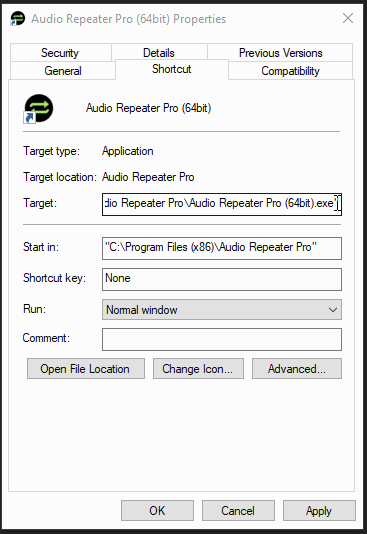
Create multiple shortcuts for multiple configurations as following image. So you can run them when you need it!
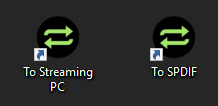
If you want to auto run the Audio Repeater for each configuration when windows boot, please use the "Startup Manager" feature of the Audio Repeater.