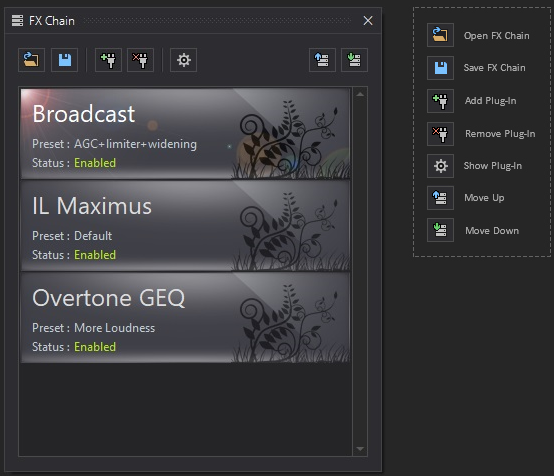
Press Add Plug-In button and then browse the plugin file (DLL file). Audio Repeater supports VST2 and Audio Effect plugin types. You can add multiple instances of the same plugin into the FX Chain. Please be note that the 32bit version of the application can only add 32bit plugins. Also, the 64bit version of the application can only add 64bit plugins.
Finally, to pass the audio stream through the FX Chain, you need to change the Stream Format into Processing Format, check the Process Audio option and uncheck the Bypass FX Chain option.
The FX Chain has no limitation on plugin count. However, using a few plugins will help you to reduce the CPU usage. Any changes you made on plugins will be saved into the currently loaded Audio Repeater configuration file.
Free VST plugins: https://www.kvraudio.com/plugins/windows/vst-plugins/vst3-plugins/effects/free/most-popular