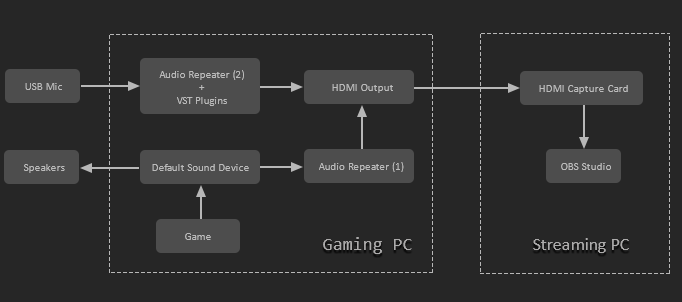
Gaming pc is running two instances of Audio Repeater. One instance is used to transfer audio samples from Default Sound Device to HDMI output. The second instance is used to transfer audio samples from USB MIC to HDMI output. The second instance of Audio Repeater is running with VST plugins to normalize the audio stream of the microphone. (You can use free plugins: LoudMax, Broadcast Processor - 32bit)
The streaming PC contains an HDMI Capture card. The HDMI output of the gaming PC is connected to the input of this HDMI capture card. By using OBS Studio program you can easily stream the video and audio stream of the HDMI capture card into the media streaming services like Twitch or YouTube.
If your audio get distorting/crackling over the time, please use the following alternative method.
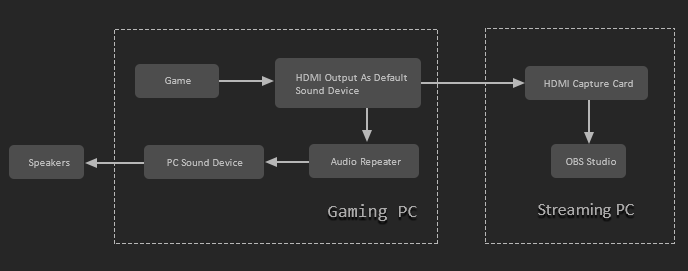
You can also save the full configuration of each instance of Audio Repeater to avoid configuring them every time you are going to stream. The saved configuration files can be loaded into the Audio Repeater by using command-line arguments. To load them on windows startup, you can use Startup Manager option of the Audio Repeater.